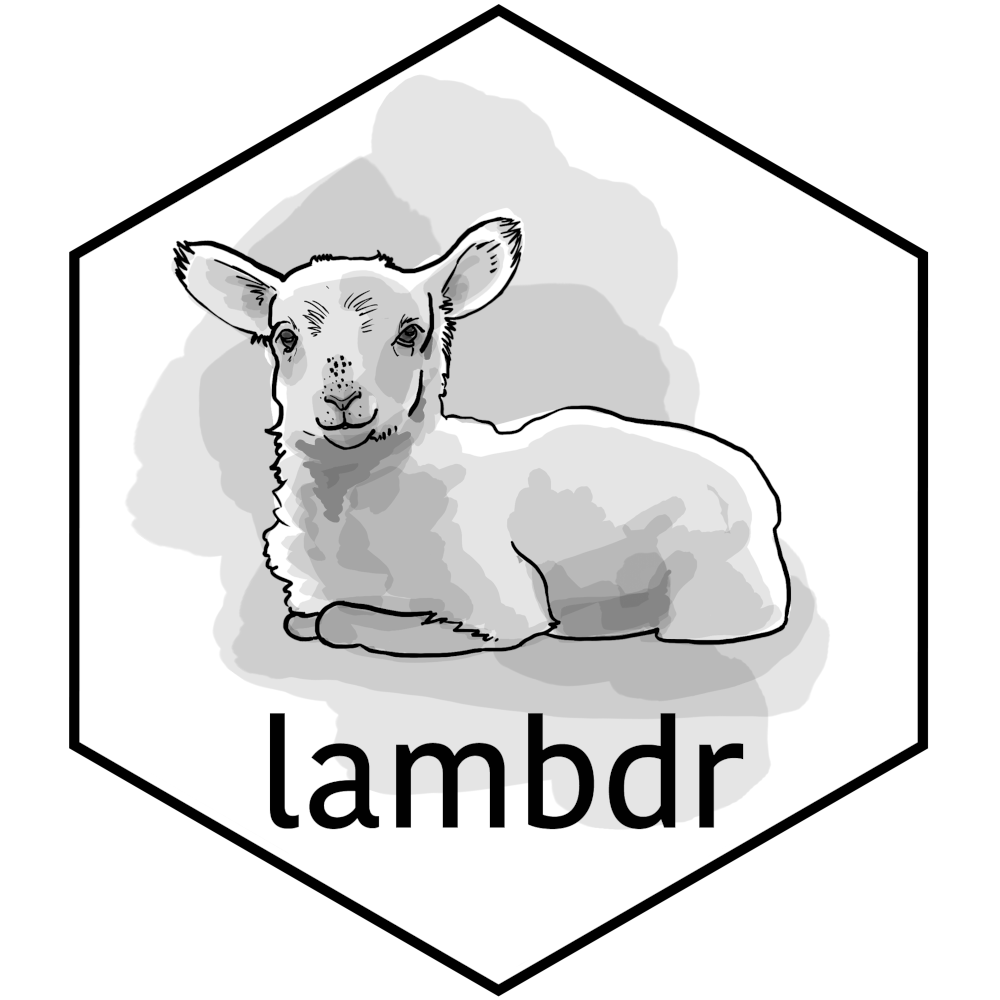This package provides an R runtime interface client for the AWS Lambda serverless compute service. It makes it possible to deploy code written in R as Lambda functions when using container images.
This package is unofficial. Its creators are not affiliated with Amazon Web Services, nor is its content endorsed by Amazon Web Services. Lambda, API Gateway, EventBridge, CloudWatch, and SNS are services of Amazon Web Services.
The runtime
Any programming language can be used to create a container-based Lambda function. All that’s required is a language-specific runtime. AWS provides such runtimes for a handful of languages, e.g. Python, Go, and Ruby - but not for R.
As a runtime for R, lambdr’s job is to coordinate the translation and transfer of inputs/responses between the outside world and an invoked Lambda’s handler function.
The default behaviour is to convert the body of the received event from JSON into arguments for the Lambda’s handler function using the jsonlite package.
For example, a raw event body of {"number": 9} will be converted to list(number = 9). The handler function will then receive the arguments directly after unlisting, eg. number = 9. This works for direct invocations, as well as situations where the user wishes to implement behaviour specific to a trigger.
Some invocation types have their own logic for converting the event body into an R object. This is useful for say, using an R function in a Lambda behind an API Gateway, so that the R function does not need to deal with the HTML elements of the invocation. The below invocation types have custom logic implemented. Refer to the vignettes or the package website for more information.
Alternatively, user-defined functions can be provided for parsing event content and serialising results. The user can also use the identity function as a deserialiser to pass the raw event content — as a string — to the handler function. Refer to ?lambda_config for more information.
| invocation type | implementation stage |
|---|---|
| direct | |
| API Gateway (REST) | |
| API Gateway (HTML) | |
| EventBridge | |
| SNS |
Installation
The package can be installed from CRAN with:
install.packages("lambdr")The development version is available with:
remotes::install_github("mdneuzerling/lambdr")Running
In a runtime.R file, source all functions needed and then run:
{r} lambdr::start_lambda()
This runtime.R file should be executed by the Docker image containing your Lambda code.
The lambdr::start_lambda() function relies on environment variables configured by AWS. It will fail if run locally. In particular, the handler as configured by the user through AWS will determine which function handles the Lambda events. For debugging and testing, values can be provided to the function in the absence of environment variables. See ?lambdr::lambda_config for details.
Example
Consider the following runtime.R file:
parity <- function(number) {
list(parity = if (as.integer(number) %% 2 == 0) "even" else "odd")
}
lambdr::start_lambda()The parity function accepts a number argument and returns its parity as a named list, for example:
parity(5)
# $parity
# [1] "odd"
parity(8)
# $parity
# [1] "even"This function can then be placed into a Docker image. An example Dockerfile is provided below, but the key components are:
- Start from a minimal Rocker parent image (not the Rocker tidyverse image)
- Install package dependencies using
pak, which also handles system dependencies. - Copy across
runtime.Rand any other necessary files - Set the handler as the
CMD. Thelambdrpackage interprets the handler as the name of the function to use, in this case, “parity”. TheCMDcan also be set (or overriden) when setting up the Lambda in AWS.
FROM docker.io/rocker/r-ver:4.4
# curl is required for {pak}
RUN apt-get update && apt-get -y install --no-install-recommends curl
# options(warn=2) will make the build error out if package doesn't install
RUN Rscript -e "options(warn = 2); install.packages('pak')"
# Using {pak} to install R packages: it resolves Ubuntu system dependencies AND
# the R dependency tree. Other required packages can be installed here.
RUN Rscript -e "pak::pak('lambdr')"
RUN mkdir /R
COPY runtime.R /R
RUN chmod 755 -R /R
ENTRYPOINT Rscript R/runtime.R
CMD ["parity"]The image is built and uploaded to AWS Elastic Container Registry (ECR). First, a repository is created:
aws ecr create-repository --repository-name parity-lambda --image-scanning-configuration scanOnPush=trueThis provides a URI, the resource identifier of the created repository. The image can now be pushed:
docker build --platform linux/amd64 -t r-on-lambda .
docker tag mdneuzerling/r-on-lambda:latest {URI}/parity-lambda:latest
aws ecr get-login-password | docker login --username AWS --password-stdin {URI}
docker push {URI}/parity-lambda:latestIn either the AWS console or the command line, a Lambda can be created from this image. Call the Lambda “parity” to match the function name. Tests can be executed within the console. Alternatively the Lambda can be invoked from the CLI:
aws lambda invoke --function-name parity \
--invocation-type RequestResponse --payload '{"number": 8}' \
/tmp/response.json --cli-binary-format raw-in-base64-outThe output is now available in the generated file:
A detailed guide on how to create these Dockerfiles, as well as a guide for those new to Docker, can be found in the vignettes.
Hex logo by Phizz Leeder